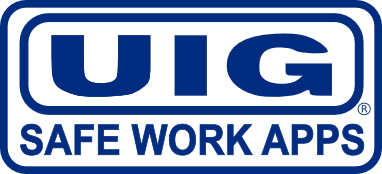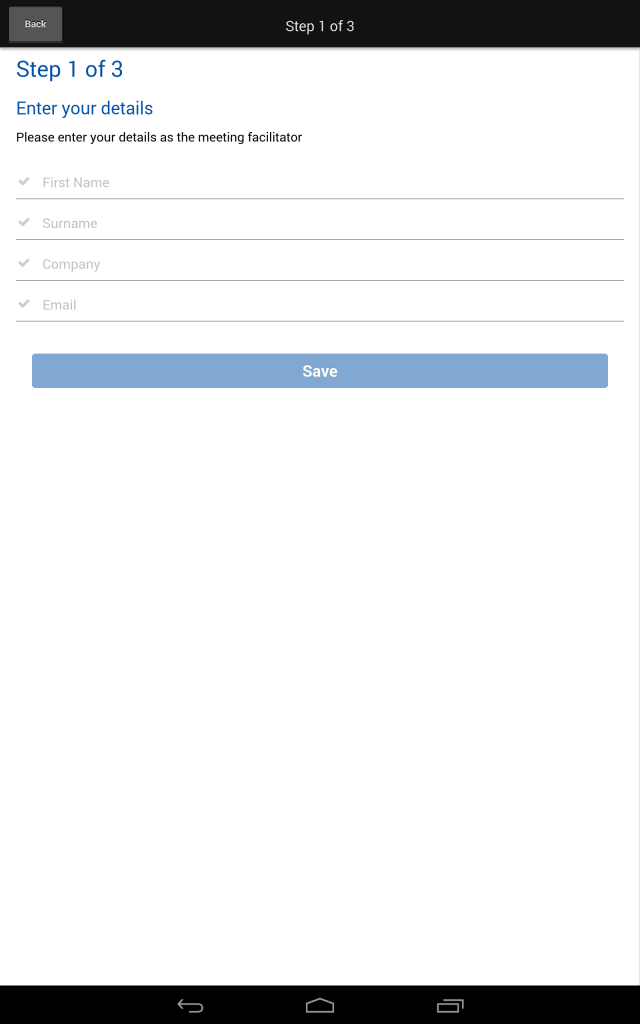Screen Shots – Meeting Setup
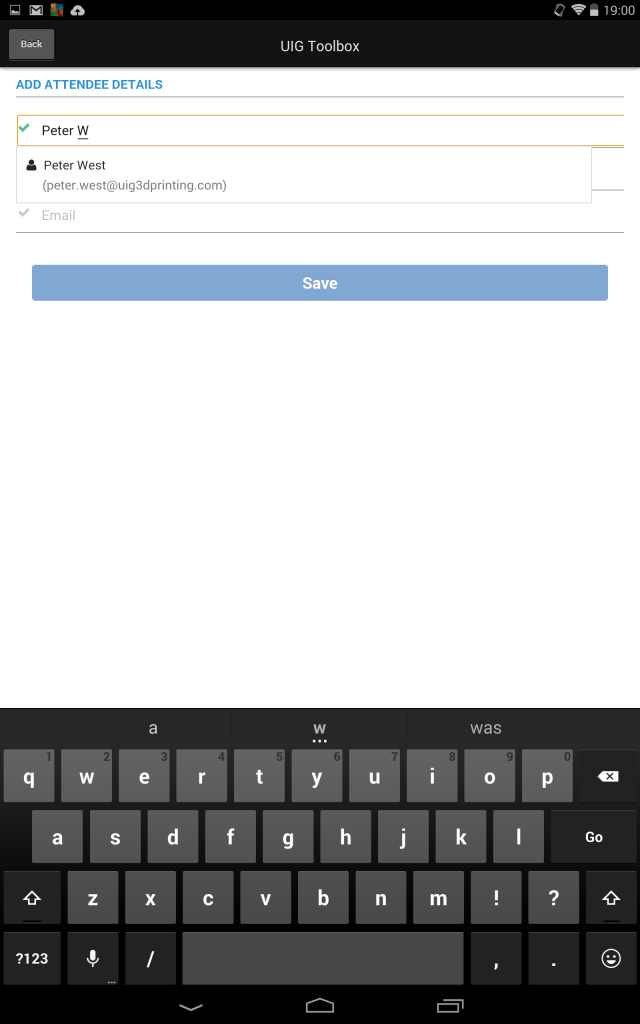
The UIG ToolBox App will automatically search for suggested matched contacts already stored in the device.
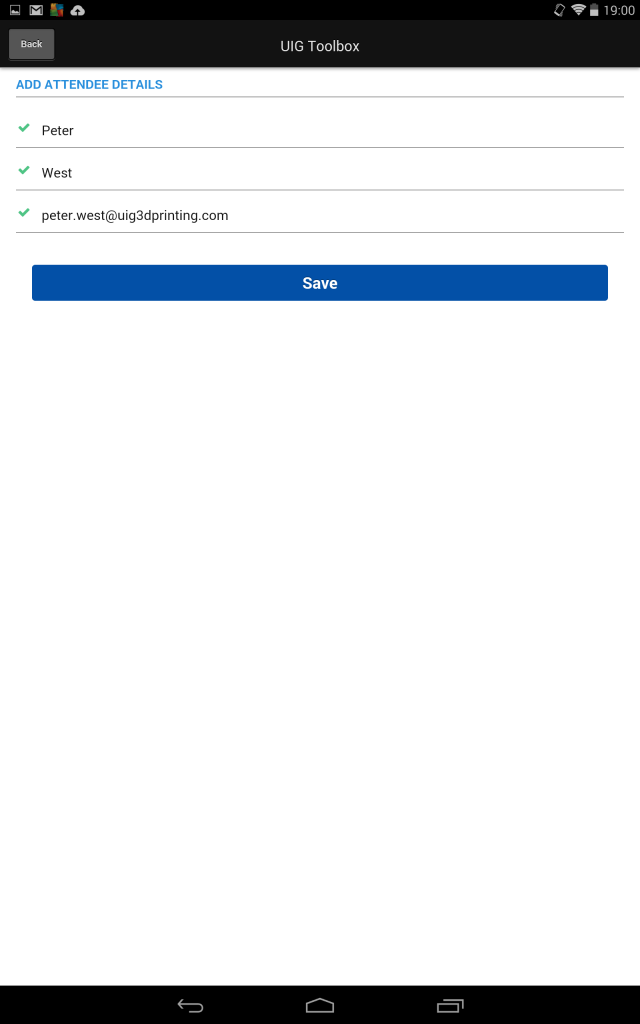
In this screenshot, we can see that all of Peter West’s contact details have been auto-completed, yet having only entered “Peter W”.
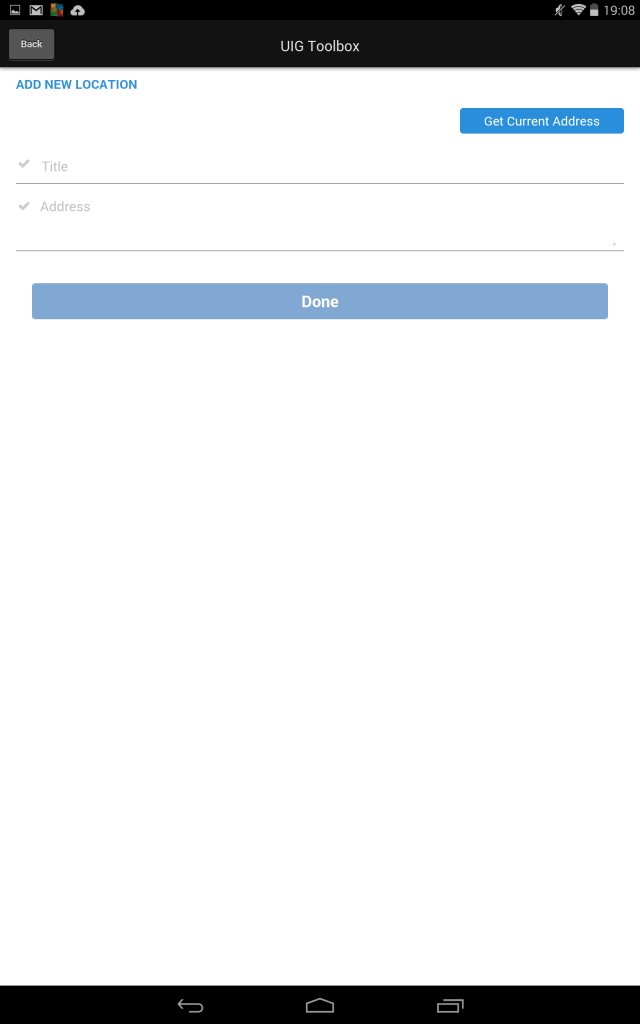
“Get Current Address” button allows for automatic detection of current address using GPS and network resources (when available). If GPS and network resources are not available (ie: underground carpark), site address details can entered manually.
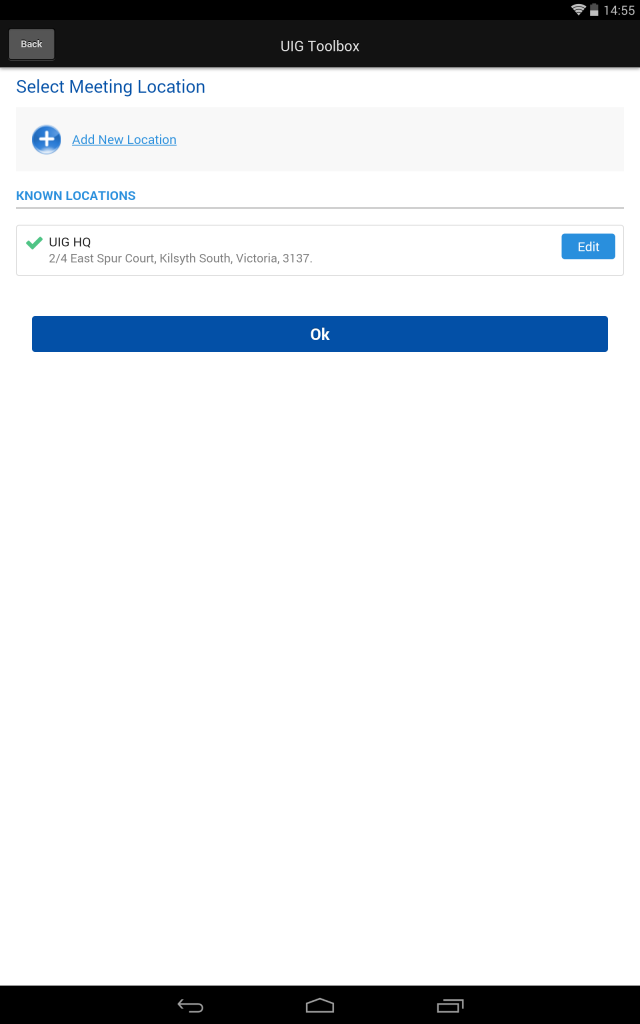
Known locations (ie: those locations where ToolBox meetings have been held before by the user of this device) are stored in the device so that site location details do not need to be re-entered every time a meeting takes place at a regular location.
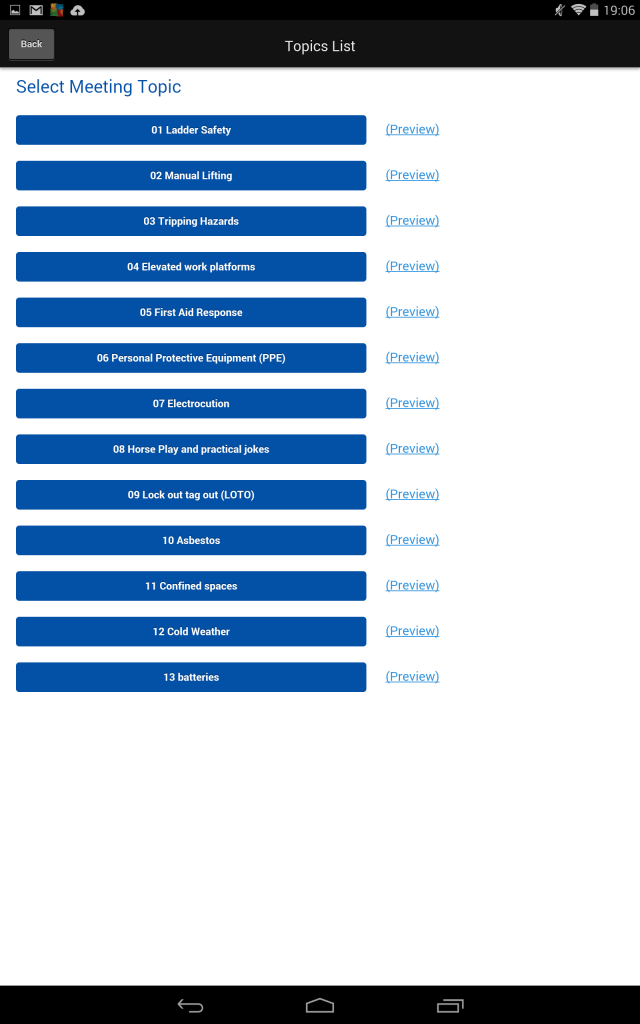
This screen shows the option for the foreman to review a topic (or topics) before conducting meeting, or, selecting a topic in order to commence a meeting.