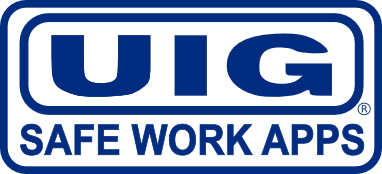FAQ
NOTE: AS OF NOVEMBER 2024, THE UIG TOOLBOX MEETING APP HAS REACHED END-OF-LIFE. EXISTING USERS WILL CONTINUE TO BE ABLE TO USE THE SYSTEM AND RECEIVE SUPPORT UNTIL THEIR CURRENT LICENCES EXPIRE. THE INFORMATION PRESENTED HEREIN IS FOR HISTORICAL PURPOSES ONLY.
If you are interested in gaining early access to the upcoming, new replacement system, please send your details via the Contact Us page.
1. What is required for first time use?
A set-up wizard guides the foreman through the relevant set-up screens for first time use. The foreman needs to enter his name and email address only in order to get started. Employees and sites can be added at any time. Topics can be chosen from the list at this point. Note: its advisable to pre-enter employees into the App prior to first time use on site (Update: Premium subscribers have the option to load attendee data from the Portal to all organisation devices).
2. How are employees added?
From the set-up wizard or from the settings screen, employees can be added. The foreman needs only to know their first name, last name and email address. Note: App will auto-populate (match) contact details if contact details are stored within the device.
For premium subscribers, employees can be added via the web portal. This process will automatically add the employee details to all devices being used within the organisation. Premium subscribers can also bulk import employee details via CSV. For more information, see FAQ No. 33.
3. Do I need an internet connection for the app to operate?
No, you do not. The app will run successfully without an internet connection. All data will be stored on the device and uploaded when an internet connection becomes available.
4. Is there a limit on the number of attendees the app will handle?
No, there is no limit.
5. How are topics added?
Industry specific topics are added constantly by UIG Toolbox App staff. Industries covered generally follow the construction trades being amongst others electrical, plumbing, communications etc. Hospitality, aged care and catering topics are currently being generated.
Premium subscribers can request topics or topic types to be added – UIG Toolbox App staff will endeavour to include these in future releases. Subscribers can also request “unique to their own organisation only” content – UIG Toolbox staff are happy to advise on customisation options.
Premium subscribers can create and upload their own unique topics. Topics can be made available to all or selected foremen. This is useful as, for example, having plumbing topics only appear for plumbers and electrical topics only appear for electricians. Generic safety topics could appear for both plumbers AND electricians.
6. How are topics selected?
One of the first steps in commencing a meeting is to select a topic from the drop down list. Topics can be reviewed before being selected. Topics can also be reviewed at any time without the requirement to start a meeting.
Premium topics can be grouped into logical categories to aid topic selection.
7. How can I create my own topic?
As a premium subscriber, you can create your own topics by typing or pasting into the online portal topic editor. There is no limit to topic size. The system will also prompt for review questions and answers to be completed as well.
8. What happens if an employee arrives late?
Employees can be tagged as being partially present for the meeting having arrived late. At any point during the meeting the foreman can tap the “+” button to add a late arrival from the drop down list of employees that have been entered in to the App. The time of arrival will be recorded in the full meeting report.
9. What happens if an employee leaves early?
Employees can be tagged as being partially present for the meeting having left early. At any point during the meeting the foreman can tap the “-” button to remove an employee from the drop down list of employees that have been entered in to the App. The time of departure will be recorded in the full meeting report. As the employee left early, the App will not ask for their signature.
10. When a meeting starts, does the App automatically attempt to determine where the meeting is taking place?
The App will attempt to determine the location of the meeting once the foreman has initiated the process. The App will determine a location and present this to the foreman as a street address and (if known) a business name. The foreman can override or correct these if required.
11. Where is the information stored?
Toolbox Meeting information is stored in the foreman’s phone or tablet AND the UIG Toolbox Meeting servers.
12. Who can access my organisation’s toolbox data?
Dependant upon privileges, usually only the foreman, management and HR Dept.
13. What happens if the GPS cannot determine my location?
If the App cannot determine the location of the meeting – the foreman can manually input the site address and site name as required.
14. Can I create a ‘pre-start’ meeting topic?
Yes. A meeting topic can be created by a foreman (or for a foreman) that will be site specific and used one time only.
15. What happens if I need to cancel a meeting before it has concluded (i.e.: due to emergency site evacuation)?
A meeting can be cancelled at any time whereby no data will be saved.
16. I conduct meetings at a prime-contractor’s site on a regular basis. Can I ensure they receive a copy of the meeting report each time I conduct a meeting at their site, but not other sites I conduct meetings at?
Yes, you can nominate a full meeting recipient to receive meetings from a particular site or sites only.
17. Can I ensure the App will only upload when I’m using Wi-Fi?
Yes, this is an option in the settings menu and also appears in the start-up wizard.
18. Can I create an urgent topic that MUST be completed for a foreman before any other topic can be conducted?
Yes, the system allows for any of a premium subscriber’s topics to be marked ‘urgent’. When this is done, whenever any of the foremen use the app next, this will be the only topic they can select. Once this topic has been run, a foreman will then have access to normal topic selection.
This function is vital to ensure that critical information is communicated throughout the organisation in a timely manner.
Examples of use:
(a) in the event of faulty issued equipment requiring all foremen to instruct all employees as to how to check whether issued equipment is faulty or not.
(b) after a reportable incident, management insist that all employees are re-instructed as to correct compliance with an issued procedure.
19. What reports are generated by the App?
A fully comprehensive report destined for the foreman, management and the HR Dept. which includes:
1. Date and GPS location at which the meeting took place.
2. The meeting topic and the text/questions applicable to that topic.
3. List of rectified site safety issues.
4. List of newly raised site safety issues.
5. List of attendees (including late arrivals/those who left early)
6. Audio recording of the entire meeting.
7. Digital Capture of signatures.
8. Group Photo (with GPS location).
9. Meeting start and finish times.
10. Time date stamps for when the meeting concluded, when the upload concluded and when the emails were sent.
A summary report for attendees which includes:
1. Date and GPS location at which the meeting took place.
2. The meeting topic and the text/questions applicable to that topic.
3. List of rectified site safety issues.
4. List of newly raised site safety issues.
5. Start and finish times.
20. Who receives the reports?
Depending upon set-up, anyone can receive the reports. However, normal operation dictates that the full comprehensive report goes to management and HR in the central office whilst the summary report goes to the attendees for their own records and future review.
21. Why is audio recording of a Toolbox meeting important?
The audio recording is one of the most vital aspects of the UIG Toolbox App. It allows management to review the content of the meeting simply by listening to what was actually said. It allows review to determine which foreman are good communicators and which are not. It allows quick and efficient clarification of what was said in instances whereby claims are made “I was never told that”.
22. Why is a group photo of attendees at a Toolbox meeting important?
It shows that the employees in the photo were actually in the location at the time the meeting took place. Protects employees against being accused of non attendance and protects organisations against accusations of not actually conducting meetings.
23. Why is having Toolbox Meeting information stored on a secure server important?
In the event that a foreman loses his/her smart phone/tablet – all data is safely stored in a secure location. Furthermore, should management or HR need to access historical Toolbox Meeting data quickly – everything they need is safely stored in the one secure location.
24. My organisation has unique requirements – can this App be modified to suit?
Yes. Many options for customisation are available. Contact UIG Toolbox App staff for further information.
25. What platforms support the UIG Toolbox App?
Currently the App is supported on Android smart phones and tablets running Android version 4.0 or later. The App is also supported on all Apple devices running IOS 5 or later.
26. From experience using this App in the field, what are the suggested “Best Practices” to ensure optimal App usage?
Many suggestions have been made, which can be summarised as follows:
a. in locations being affected by loud background noise, its advisable for the foreman to use a headset (wired or blue-tooth) in order to aid the audio recording.
b. when attendees ask questions, its advisable for the foreman to repeat the question and the name of the person who asked it (i.e.: “John has just asked where are the MSDS stored at this site? The answer is ……”). This is done to ensure that the question is clearly recorded.
c. For first time use, if large numbers of attendee details need to be entered into the device, it is advisable to have the device handed around, whereby each attendee can enter his/her own details (assuming these names are not currently entered into the device’s contacts) – this saves the foreman the requirement to enter this data. Same applies when multiple new employees attend their initial toolbox meeting with an established foreman. Note: with premium subscription, attendee details can be pre-populated.
27. As a premium subscriber, how do I get the latest version user guides?
Premium subscribers are emailed user guides whenever they are updated. Additional copies are always available by sending an email request to toolbox.support@uigsafeworkapps.com.au
28. Can I ensure that the ToolBox Meetings App will not consume all the storage on my device?
Yes. For premium subscribers, meeting data, once successfully uploaded to the server, can be deleted from the device. A meeting that has been deleted from the device will still appear in the ‘Review Previous Meetings’ section within the app. If a meeting is selected for review – of which its data has previously been deleted – the meeting data will be immediately downloaded from the server (internet access required) and displayed within the app as per normal operation.
29. As a Foreman, how do I know if completed meetings have successfully uploaded to the server?
From version 1.0.5, the app provides notifications to inform the foreman that meetings have successfully uploaded to the server. Furthermore, each time the foreman starts the app, a notification will display informing that meetings have not yet been uploaded along with suggested reasons as to why this may be the case. Meetings can be reviewed on the device whereby each meeting will be labelled “meeting successfully uploaded and all report emails have been sent”. In addition, all email reports contain relevant information as to when the meeting concluded, when it finished uploading to the server and when the emails were sent.
30. Can particular topics only be made available to certain foremen?
Yes, as a premium subscriber, you can allocate topics to a category. You can then allocate categories to foremen. This way, foremen only need to see topics that are relevant to them.
31. Who requires an email address for the system to work correctly?
All foremen, attendees and meeting report recipients require an email address. However, this does not need to be an organisation or company email address, it can be a private email address.
32. As a Foreman, can I install the app on multiple devices?
For premium subscribers, Foremen can install the app on multiple devices providing the correct organisation code is used and that it also matches the email address assigned within the app. Multiple licences can be used with one licence. When reviewing meeting data on a device, only meetings conducted by that device will be visible, however, all meetings conducted by the Foreman will appear in their Portal account regardless of which device was used. Upgrades to the way in which multiple devices are handled by the portal have been modified as of app version 1.0.6.
33. Can I bulk upload foremen and attendee details via CSV?
Yes, premium subscribers can bulk upload foreman details and attendee details via CSV. This saves having to manually enter these details. When foreman details are uploaded via CSV, the system will also automatically send the new foremen an automated email inviting them to join the organisation. Further details can be found at https://uigsafeworkapps.com.au/csv-import-premium/
34. Will the UIG Toolbox Meetings App be suitable in my country or jurisdiction?
The UIG Toolbox Meeting App is currently used in most countries around the world including USA, UK, Canada, South Africa, Mexico, Australia, New Zealand, France, India, Argentina, Brazil, Italy, Philippines and Thailand amongst others. The methodology and layout is designed to be compliant with the accepted requirements to prove and document that Toolbox Safety Meetings took place. Specific local requirements can be easily incorporated as Premium Subscribers have the ability to modify and customise the meeting topic texts as they see fit. UIG SafeWorkApps are happy to modify topics, contents or layouts on a case-by-case basis to further assist Premium Subscribers achieve complete and total local compliance.