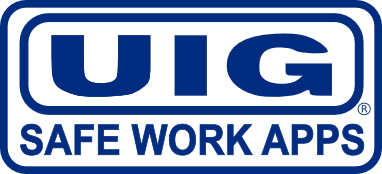CSV Import (Premium)
NOTE: AS OF NOVEMBER 2024, THE UIG TOOLBOX MEETING APP HAS REACHED END-OF-LIFE. EXISTING USERS WILL CONTINUE TO BE ABLE TO USE THE SYSTEM AND RECEIVE SUPPORT UNTIL THEIR CURRENT LICENCES EXPIRE. THE INFORMATION PRESENTED HEREIN IS FOR HISTORICAL PURPOSES ONLY.
If you are interested in gaining early access to the upcoming, new replacement system, please send your details via the Contact Us page.
Premium subscribers have the option of importing foreman details and attendee details via CSV upload. This allows an organisation’s relevant employees and subcontractors to be entered into the system in only a few minutes.
When importing foreman details, the CSV import procedure will also send each foreman an automated email to invite them to join your organisation.
Templates are provided below. Please do not change the headings as they are currently presented.
Both sheets require you to start at cell A2. Also, users are advised not to leave any gaps between rows. A row gap within the attendee sheet will result in a blank attendee record whilst a row gap within the foreman sheet will not only result in a blank record but will also consume a foreman licence (this can be easily rectified at any time if it does occur).
Detailed instructions and examples are presented within the Administrator’s User Guide which is constantly updated and available to all current subscribers.
Download Attendee CSV Import Template
Download Foreman CSV Import Template
Note: when saving these files to your local PC, whilst you can use any filename you see fit, you MUST change the file type to ‘.csv’ – failure to do so will result in the file being rejected.