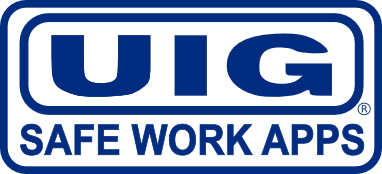Features and Functions List
NOTE: AS OF NOVEMBER 2024, THE UIG TOOLBOX MEETING APP HAS REACHED END-OF-LIFE. EXISTING USERS WILL CONTINUE TO BE ABLE TO USE THE SYSTEM AND RECEIVE SUPPORT UNTIL THEIR CURRENT LICENCES EXPIRE. THE INFORMATION PRESENTED HEREIN IS FOR HISTORICAL PURPOSES ONLY.
If you are interested in gaining early access to the upcoming, new replacement system, please send your details via the Contact Us page.
FEATURES AND FUNCTIONS FOR FREE TO USE STAND-ALONE APP.
updated for version 1.0.7 (March 2019)
Free to use:
The Toolbox Meetings App is completely free to use.
Eliminates preparation time:
Foremen (team leaders) simply only need to select a topic at the start of the meeting. Attendees are checked off as they arrive. Everything is automated.
Eliminates paperwork:
All reports are sent automatically at the conclusion of the meeting. Two types of report are sent, being (a) attendee reports and (b) Management/HR fully comprehensive reports.
No limitation for quantity of attendees:
There is no limitation to the quantity of attendees that can be loaded into the app.
No limitation for quantity of meetings conducted or email reports sent:
No limitations whatsoever are imposed on the quantity of meetings being run or the quantity of email reports being sent. See below for more information.
Android Phone and Tablet:
All Android phone and tablets from Android 4.0 onwards are supported.
Apple Phone and Tablet:
All iOS phone and tablets are support from iOS version 5 onwards.
Pre-loaded topics:
Generic pre-loaded topics are always available. Topics are updated as required and additional free to use generic topics are added from time to time.
All topics contain review questions and answers:
Each topic contains a fully comprehensive meeting topic text for the foreman to read out to the attendees as well as questions and answers to aid in the retention of the topic having been discussed.
Employee details matched to device contacts list:
When attendee contact details (name and email address) are being entered into the app, if the entry matches a record in the device’s contact list, the relevant details will auto-populate. Once an employee’s details have been entered into the app, they will remain until deleted. They do not have to be entered each time.
Does not require internet connection to run meeting:
The app will run and operate all meeting functions without a working Internet connection – handy for locations where mobile phone signals and WiFi are not available. All meeting data will be safely stored on the device until an Internet connection becomes available.
Automatically determines and records meeting location:
When the meeting commences, the App will automatically determine and present the current meeting location.
Records meeting date, start and end time:
All reports will contain the date plus the time the meeting started and the meeting conclusion time.
Records attendees who arrive late:
If an attendee arrives late, the foreman can ‘add’ the attendee to the meeting. The actual arrival time will be included within the reports.
Records attendees who leave early:
If an attendee leaves early, the foreman can ‘remove’ the attendee from the meeting. The actual departure time will be included in the report. When the meeting concludes, the app will not ask for the attendee’s signature.
Captures digital signatures:
All attendees are required to sign the device when the meeting concludes. This not only is indicative of their attendance at the meeting, it also binds them to the statement they have signed against, which states they have understood and are aware of the topic covered during the meeting.
Takes group photo:
Whilst signatures can be forged, a group photo provides an additional level of proof as to who was actually in attendance.
Records audio of entire meeting:
The audio of the entire meeting is recorded. The audio recording is used to determine which foremen are effective communicators, and/or, to check or verify what was actually said during a meeting. The audio recording can also be passed onto a safety authority in the event of an enquiry.
Site safety issues (who raised/who responsible):
Any type of site related safety issue or hazard can be recorded by the app. Details include what the issue or hazard is, where it is located, who raised it and who is responsible for it.
Sends comprehensive meeting reports to management, HR Dept and (if needed) local authority:
The comprehensive report includes the following: 1. Date and GPS location at which the meeting took place, 2. The meeting topic and the text/questions applicable to that topic, 3. List of rectified site safety issues, 4. List of newly raised site safety issues, 5. List of attendees (including late arrivals/those who left early), 6. Audio recording of the entire meeting, 7. Digital Capture of signatures, 8. Group Photo (with GPS location), 9. Meeting start and finish times, 10. Time date stamps for when the meeting concluded, when the upload concluded and when the emails were sent.
Sends an overview meeting report to each attendees:
The attendee report includes the following: 1. Date and GPS location at which the meeting took place, 2. The meeting topic and the text/questions applicable to that topic, 3. List of rectified site safety issues, 4. List of newly raised site safety issues, 5. Start and finish times.
All email reports contain time and date information:
All email reports contain the time the meeting concluded and the time the report emails were sent.
Location-based full meeting report recipient:
The app allows a foreman to ‘cc’ an additional full meeting recipient when meetings are conducted at certain sites. For example, if ‘Example Electrical Contractors’ are conducting works for ‘Generic Home Builders’ – the foreman can ‘cc’ the HR officer of ‘Generic Home Builders’ to receive a full meeting report whenever a Toolbox Meeting is conducted at a ‘Generic Home Builders’ site. ‘Generic Home Builders’ would not receive reports for meetings conducted at other sites.
Meeting upload status:
The app will inform the foremen when all meeting data has successfully uploaded to the server.
Store all meeting data on device when Internet not available:
The app is designed to work in situations where Internet services may not be available (for example, underground car park of a new high-rise). In these situations, the app will store all meeting data on the device and will upload to the server when Internet services become available.
Alerts for unsynchronised meetings:
Each time the app starts, if previous meetings have not yet been uploaded, the app will inform the foreman of this fact and suggest possible reasons as to why along with relevant rectifications.
Completed meetings can be reviewed on device:
All previous completed meeting data can be reviewed at any time on the device, including signatures, photos and audio recording.
Device diagnostics generated warnings if meeting cannot be run:
Each time the app starts, if there is any technical issue as to why the app cannot run correctly, this information will be displayed as a warning. Examples are permissions being denied for camera or microphone. Any missing or denied technical component will be displayed upon start-up, along with a link to settings, so that the issue/s can be rectified before the meeting begins.
ADDITIONAL WEB PORTAL SUBSCRIPTION FEATURES AND FUNCTIONS.
Additional generic topics:
Premium subscribers have access to a greater quantity of generic ToolBox topics.
Create/import own topics – unlimited quantity:
Premium subscribers can use the web portal to import or create their own unique topics. There is no limit to the quantity of topics that can be created.
All meeting data stored on secure servers and accessible 24/7 via secure login:
Premium subscribers can access the web portal 24/7 to review all previous completed meeting data.
Meetings can be reviewed within the Portal:
All aspects of completed meetings can be viewed within the web portal. Attendee details, location, topic, time/date, signatures, photos, audio recordings, safety hazards etc. can all be viewed from within the web portal.
Licensed by quantity of foremen (unlimited attendees):
Licensing is based upon the quantity of foremen within an organisation conducting the meetings. The quantity of attendees, topics, meeting occurrences, email reports etc. are unlicensed and unlimited.
Pre-start topics:
One-off pre-start meetings can be created within the web portal.
Topic categories:
Topics can be sorted into categories to make searching for topics an efficient process.
Pre-load attendee data from portal to devices:
The web portal allows attendee data (name and email address) to be entered for each attendee from the web portal. Attendee data can be entered as an organisation attendee (e.g.: this attendee will appear on all foreman devices) or as a foreman attendee (where it will only appear on a particular foreman’s device – this is used for uploading a foreman’s work crew as an example).
Import foreman and attendee details via CSV:
All premium subscribers can populate foreman and attendee details into the portal via the use of spreadsheets in .csv format. This is especially useful for organisations that have a large number of foreman and attendees and avoids the time consuming data entry that would otherwise be required. Spreadsheet templates can be downloaded at https://uigsafeworkapps.com.au/csv-import-premium/
Foreman logins:
The organisation administrator can optionally allocate a foreman their own individual login into the web portal. The foreman login allows the foreman to manage his own topics and employees – it does not allow him to view other foreman’s data or organisation data. This is especially useful for foremen who create their own topics, pre-start meetings and who run their own work crew.
Urgent meetings:
An existing or new meeting can be allocated ‘urgent’ by the administrator. When a meeting is marked as ‘urgent’, all foremen will have no choice but to run that particular meeting next time they use the app. Once the topic has been run, normal topic selection will return. An example would be as follows: an employee has an accident with a ladder – management dictate all foreman must conduct a ladder safety toolbox meeting – the ladder safety topic is marked ‘urgent’ within the web portal – next time the foremen use the app, the only topic available will be ‘ladder safety’.
Delete synchronised meeting data from device:
Premium subscribers can delete synchronised meeting data from their device if device storage is running low. Only fully uploaded, synchronised files can be deleted from the device. Once deleted, the meeting will be greyed-out, meaning that the data for this meeting is no longer stored on the device. If the meeting needs to be reviewed on the device, tapping the greyed-out meeting will download the relevant files again for review.
Organisation-wide attendees:
Premium subscribers can create ‘organisation wide attendees’ which are attendees that automatically appear on all devices throughout the organisation.
Foreman (work-crew) attendees:
Premium subscribers can create ‘foreman’ attendees which are attendees that only appear on a particular foreman’s device.
Meetings can be searched by location, foreman, topic, date etc:
The search function within the web portal allows meetings to be located easily and quickly by presenting search criteria consisting of location, foreman, topic and date.
Individual meetings can be downloaded as .zip:
A premium subscriber can download an individual meeting as a .zip file. This file will contain all meeting data and can then be forwarded onto management, another department or a safety authority.
All meetings can be downloaded as .zip:
A bulk download facility exists for premium subscribers allowing them to download all completed meeting data as one action.
Allocate categories to foremen:
Categories can be allocated to foremen as required. Categories, based upon trade, or geographic location, can be allocated to the foremen for whom these category topics are relevant. For example, electrical foremen can be allocated the electrical safety categories whilst plumbers can be allocated the plumbing safety category topics.
Simple automated activation method integrate app with portal features:
Foremen do not need to update or replace their existing installed app to take advantage of the web portal premium features. Once the administrator enters their details into the portal, the foreman will receive an automated email with a code. This code needs to then be entered into the app and from that point on the app will have access to the web portal content.
‘Save for Manual Export’ button:
In order to address the rare circumstance where device stored meeting data needs to be extracted from the device locally (as opposed to being uploaded or simply reviewed on the device), version 1.0.6 allows premium subscribers to copy all meeting data to a folder on the device. This meeting data can then be extracted via a PC or laptop. This feature is available to premium subscribers only and has been incorporated to address the following issues: (a) example – a Safety Regulator Officer demands meeting notes be provided immediately, however, there is currently no internet access (b) network issues preventing the app from uploading the meeting data to the server, and (c) permissions on the device having been modified to deny the app the ability to upload. Using the ‘Save for Manual Export’ button does not delete meeting files from the device, therefore, once network connections become available again or permissions are returned to correct settings, meeting data will upload to the server in the normal manner.
Telephone and email support:
All premium subscribers have access to 24/7 phone and email support.