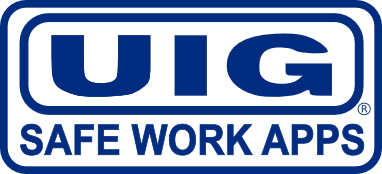About The UIG Toolbox Meeting App
NOTE: AS OF NOVEMBER 2024, THE UIG TOOLBOX MEETING APP HAS REACHED END-OF-LIFE. EXISTING USERS WILL CONTINUE TO BE ABLE TO USE THE SYSTEM AND RECEIVE SUPPORT UNTIL THEIR CURRENT LICENCES EXPIRE. THE INFORMATION PRESENTED HEREIN IS FOR HISTORICAL PURPOSES ONLY.
If you are interested in gaining early access to the upcoming, new replacement system, please send your details via the Contact Us page.
What the UIG Toolbox Meeting App aims to do:
The UIG Toolbox App eliminates the guesswork and assumptions commonly associated with toolbox meetings. It provides factual evidence that proves:
- A meeting actually took place.
- Not only that the meeting took place but, what was said, who attended, who arrived late, who left early, proves that the meeting and its topic was worthwhile and appropriate.
- The UIG Toolbox App records the audio of the meeting, captures digital signatures of the attendees, captures a group photo of the attendees at the end of the meeting whilst recording GPS location tagged against start and finish times.
- This App proves BEYOND DOUBT that the meeting took place, where it took place, who was there and what was said.
As a result of using electronic toolbox technology, it shows that:
- The organisation is serious about employee safety, employee protection and employee education.
- The organisation has a thorough understanding of, and commitment to, toolbox meetings and the benefits they provide, being advantageous for all concerned.
- The organisation sees toolbox meetings as a vital part of their safety management system, and via the use of an electronic toolbox meeting methodology, the company can review, monitor, assess and improve the effectiveness of their toolbox meetings and the vital information they provide to their employees. Compare this to organisations which are simply happy to file away attendance sheets….
How the UIG Toolbox App works:
Regardless of whether the UIG Toolbox App is being used on an Apple or Android smart phone or tablet, operation is simple and straight forward (note: operation and presentation is exactly the same on both Apple and Android platforms, thus, users do not have to learn two different methods when using different devices).
At the start of the meeting, the foreman selects one of the many available topics (automatically pre-loaded in the App). He can review previous topics he has spoken about and he can also check what other topics have been conducted at this particular site. If required, he can check what topics his attendees have already heard.
Once a topic has been selected, the foreman ticks those employees who are in attendance. Once all attendees are assembled, the foreman simply presses the ‘Begin Meeting’ button at which time the toolbox topic text appears on the screen and the audio recording begins. The foreman scrolls through the text at his/her own pace. Once the topic has been covered, there are a series of questions (with answers) for the foreman to ask the attendees. Once the review of the topic has been completed, the foreman will tap the ‘Site Issues’ button which will bring up the current outstanding (i.e.: still relevant) site safety issues for the specific location currently being worked at. If any of these site issues have been rectified, their status can be changed to ‘rectified’. At this point, new issues can be added whereby the App will record who raised the issue, who is responsible for the issue and when the issue is expected to be rectified. At any point during the meeting, the foreman can update the App that an employee left early (the actual time of departure will be recorded and the attendee will be classified as not having attended the entire meeting) or that an attendee arrived late (once again, time of arrival will be recorded).
Once the discussions have concluded, the foremen will tap the ‘signatures’ button whereby all attendees will sign their name into the device being used (each attendee will tap his name and the App will then prompt him to sign) agreeing that they have attended the meeting and that they acknowledge and understand the topic which the meeting covered. Upon all signatures being collected, the foreman takes a group photo of all attendees using the camera in the device and taps the ‘meeting completed’ button.
As the foreman attends to his next duty, his smart phone or tablet compiles two different reports for the meeting that has just concluded.
One report is for the foreman, organisation management and HR (full report), which includes:
- Date and GPS location at which the meeting took place.
- The meeting topic and the text/questions applicable to that topic.
- List of rectified site safety issues.
- List of newly raised site safety issues.
- List of attendees (including late arrivals/those who left early)
- Link to audio recording of the entire meeting (premium version).
- Digital Capture of signatures.
- Group Photo (with GPS location).
- Start and finish times.
- Name of foreman who conducted the meeting.
The other report is for the attendees (summary report) and this includes:
- Date and GPS location at which the meeting took place.
- The meeting topic and the text/questions applicable to that topic.
- List of rectified site safety issues.
- List of newly raised site safety issues.
- Start and finish times.
Once the reports are compiled, they are uploaded to the UIG Toolbox App servers where they are stored and archived. Immediately upon storage in the UIG Toolbox App servers, the reports are sent as emails from the UIG Toolbox App servers. In order to use bandwidth efficiently, the foreman has the option to enforce ‘meeting upload when using Wi-Fi only’. Those recipients of the full report will find links within the report to access the audio recording (premium version), the group photo and the signatures.