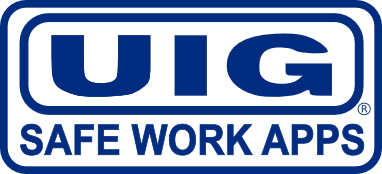Screen Shots – Meeting Conclusion
NOTE: AS OF NOVEMBER 2024, THE UIG TOOLBOX MEETING APP HAS REACHED END-OF-LIFE. EXISTING USERS WILL CONTINUE TO BE ABLE TO USE THE SYSTEM AND RECEIVE SUPPORT UNTIL THEIR CURRENT LICENCES EXPIRE. THE INFORMATION PRESENTED HEREIN IS FOR HISTORICAL PURPOSES ONLY.
If you are interested in gaining early access to the upcoming, new replacement system, please send your details via the Contact Us page.
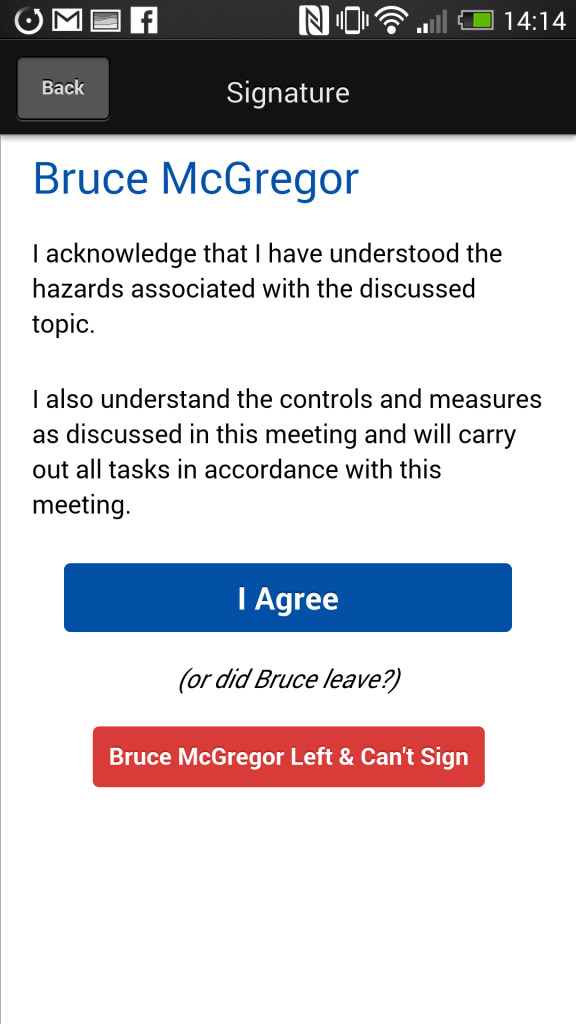
Each attendee agrees that they have been present for the entire meeting and furthermore agree that they understand the contents of the topic that was discussed. If the attendee leaves the meeting before signing their name, the meeting foreman can instruct the App to mark them as having left before signing. Note: this is different to the option for the foreman to remove an attendee during the meeting using the “minus” button on the screen whilst the meeting is in progress.
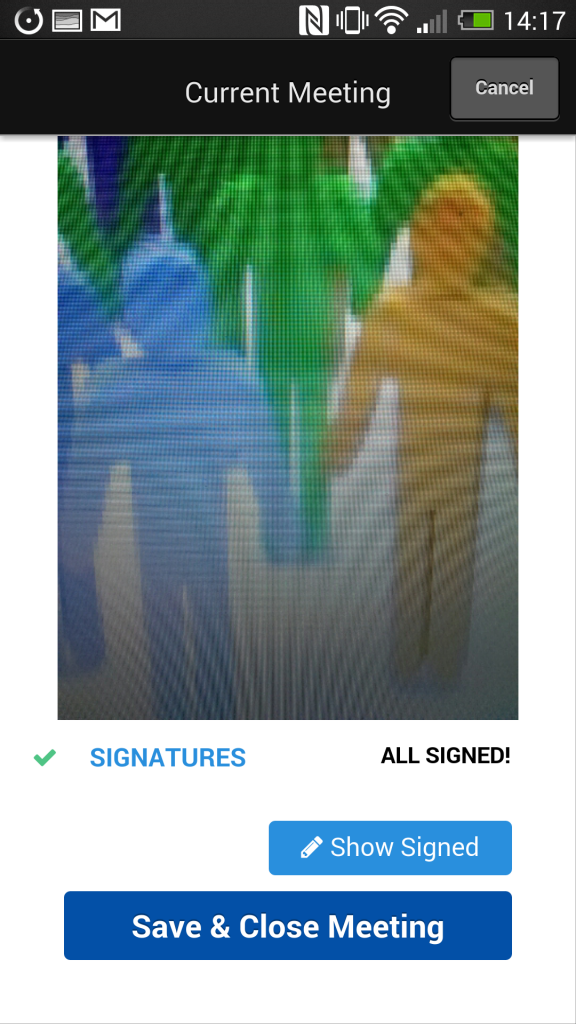
Typical screen layout at end of meeting showing status of all attendees having signed, ability to review signatures and option to close and conclude meeting.
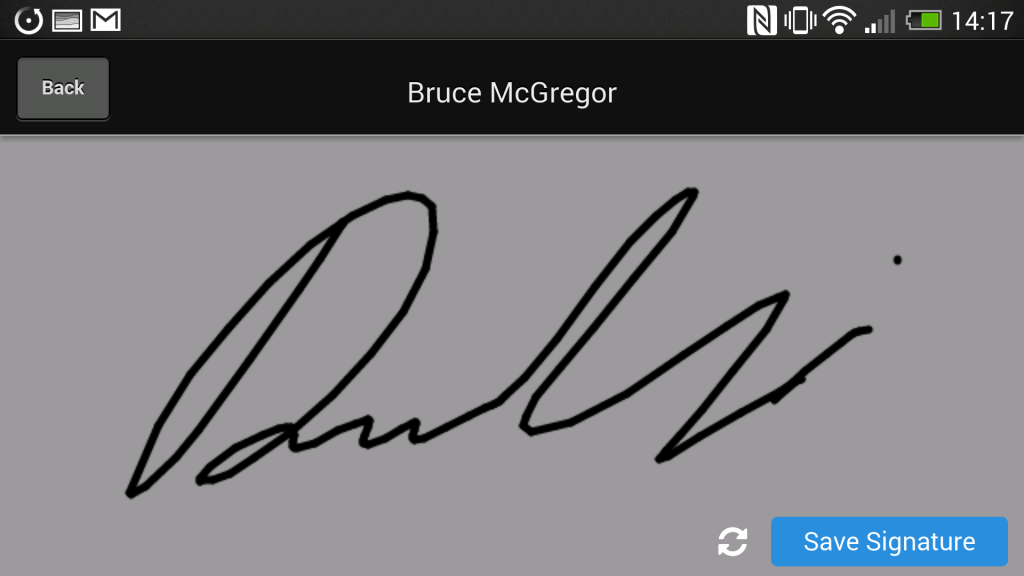
Signature capture screen. Attendees have the option to resign if they are not happy with the digital capture of their signature.