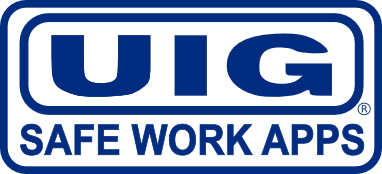App Versions
Standard and Premium Versions.
There are two versions of the Toolbox Meetings App – the standard (free) version and the Premium Subscription version. The standard (free) version is used on a smart phone or tablet only whilst the Premium Subscription version is used in conjunction with a fully featured Web Portal.
Operation and features are exactly the same for Android and Apple.
Version 1.0 Standard (Free) Features:
- Free to use.
- Access to preloaded tool box meeting topics. Incorporation of both metric and imperial units.
- Generates reports for management and attendees via email as per description in the ‘About The App‘ page of this website.
- Automatically determines meeting location.
- Allows for review and replay of previous meetings on device.
- When entering attendee details the App matches names from device contacts list.
- Records audio of entire meeting (stored locally on device).
- Captures group photo.
- Captures digital signatures of all attendees.
- Allows for updating of late arrival and early departure of attendees.
- Location based meeting report distribution. This is often used to include an OH&S officer from within a prime-contractor who insists of all copies of safety meetings being conducted on their sites (and their sites only).
- Allows for the input and update of site related issues (safety issues, procedural issues etc). Next time a meeting is run at a location where an issue has been raised, the app will ask whether the issue has been addressed and by who. This information is contained within the meeting report.
- Unlimited quantity of attendees.
- Audio recordings are not stored on the UIG Toolbox App server.
- Meeting reports are not stored on the UIG Toolbox App server.
Premium Edition – Subscription.
The premium edition offers the same functionality as the standard edition along with the following additional features:
- Audio Recordings will be stored on the UIG Toolbox App server.
- All meeting report details will be stored on the UIG Toolbox App server.
- Individual meetings or ‘all completed meetings’ can be downloaded as .zip files.
- Ability to remove meeting files from device, thus avoiding the potential issue with the Standard (Free) version which can eventually consume all storage on the device.
- Option to set ‘Urgent’ meeting topics which MUST be completed by the Foreman the next time they use the app.
- Ability to create Foreman Web-Portal login to allow Foremen to create their own topics for their own use. This is often used by Foremen to create ‘Pre-Start’ meeting topics.
- Ability to create ‘one time only’ meetings. This is often used to address situations that are worthy of address but will never occur again (eg: one time only meeting topic to cover unique site issues).
- Ability to set ‘organisation-wide’ comprehensive meeting recipients (these are those people within the organisation who receive the fully comprehensive meeting report for every Toolbox Meeting that has been run) from within the Web Portal.
- Subscribers will have access to the UIG Toolbox App server in order to:
- review and download previously conducted meetings.
- review and download previously conducted audio recordings.
- upload of unique tool box app topics (unlimited quantity).
- preloading of employee details into foreman’s UIG ToolBox App.
- conduct unique searches, such as:
– How many meetings has Peter West attended this year?
– What topics has Peter West attended?
– Which foremen generally conduct “quick” meetings?
– Which employees are often late arriving at ToolBox meetings?
Unique searches with the Premium edition can be done in real time on the one screen, as opposed to reviewing multiple meeting reports and emails as with the Standard (Free) edition thus providing greater efficiency.
Premium Version is available now.
Note: UIG Safe Work Apps are more than happy to customise and modify the App as required in order to meet unique requirements. Accordingly, should you wish for any feature or functionality not listed here, please contact us so that we can help to make the App more beneficial and effective.
For further information regarding version specifications, please see the Development page.